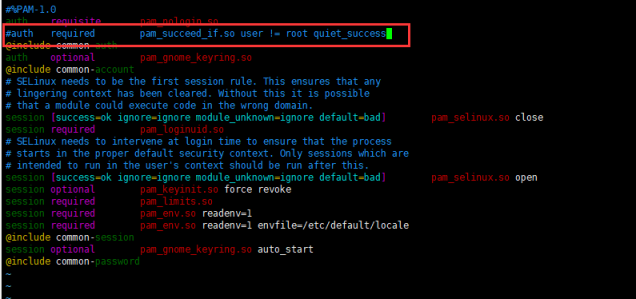Mark's blog
这是 Mark 的个人博客,记录些东西。
Mark
👦
转载: https://blog.51cto.com/heyong/5148951 https://www.tecmint.com/install-vnstat-and-vnstati-to-monitor-linux-network-traffic/备份: https://raw.githubusercontent.com/jys11111/jys/main/vnstat-2.6.tar.gz https://raw.githubusercontent.com/jys11111/jys/main/vnstat-2.8.tar.gz先决条件make C compiler user with a
转载: https://blog.51cto.com/heyong/5148951 https://www.tecmint.com/install-vnstat-and-vnstati-to-monitor-linux-network-traffic/备份: https://raw.githubusercontent.com/jys11111/jys/main/vnstat-2.6.tar.gz https://raw.githubusercontent.com/jys11111/jys/main/vnstat-2.8.tar.gz先决条件make C compiler user with a
最近网站有点多了,为了方便看所有站点的 SSL 证书,想搞个监控,目前就写到检测是否有效(很垃圾,就这样吧)我的环境 php70,其他版本未测,应该都可以用我的 SSL 监控站:https://ssl.009898.xyz/创建一个 php,复制下面内容,修改 siteArray 里面的网站<html>
<head>
<link rel="stylesheet" type="text/css" href="https://cdn.staticfile.org/layui/2.6.8/css/
最近网站有点多了,为了方便看所有站点的 SSL 证书,想搞个监控,目前就写到检测是否有效(很垃圾,就这样吧)我的环境 php70,其他版本未测,应该都可以用我的 SSL 监控站:https://ssl.009898.xyz/创建一个 php,复制下面内容,修改 siteArray 里面的网站<html>
<head>
<link rel="stylesheet" type="text/css" href="https://cdn.staticfile.org/layui/2.6.8/css/
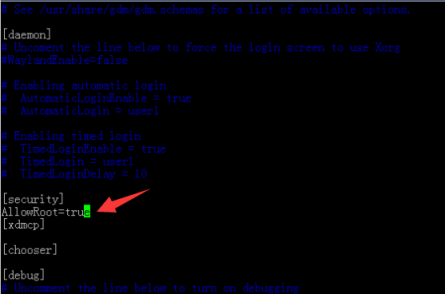
步骤1.在安装任何软件之前,重要的是通过apt在终端中运行以下命令来确保系统是最新的: apt update -yapt install tasksel步骤2.在Debian 10上安装GNOME桌面。 现在,我们使用以下命令安装GNOME桌面环境: tasksel install desktop gnome-desktop请耐心等待安装,如果您的互联网连接速度慢,将需要很长时间。步骤3:成功安装后,告诉Debian 10在启动时默认启动图形化桌面环境,运行以下命令: systemctl set-default graphical.target步骤4:编辑/etc/gdm3/daemon.co
效果: ServerStatus源码: Github服务端:https://github.com/zdz/ServerStatus-Rust/wiki/Railway客户端:mkdir -p /opt/ServerStatus && cd /opt/ServerStatus
wget --no-check-certificate -qO ServerStatus-x86_64-unknown-linux-musl.zip "https://github.com/zdz/ServerStatus-Rust/releases/download/v1.3.4/Server
效果: ServerStatus源码: Github服务端:https://github.com/zdz/ServerStatus-Rust/wiki/Railway客户端:mkdir -p /opt/ServerStatus && cd /opt/ServerStatus
wget --no-check-certificate -qO ServerStatus-x86_64-unknown-linux-musl.zip "https://github.com/zdz/ServerStatus-Rust/releases/download/v1.3.4/Server
addEventListener("fetch", event => )
async function handleRequest(request) 访问 https://xxx.workers.dev/?url=http://xxx.com/1.jpg
addEventListener("fetch", event => )
async function handleRequest(request) 访问 https://xxx.workers.dev/?url=http://xxx.com/1.jpg